Percona Monitoring and Management 2.41.1¶
| Release date | Feb 1st, 2024 |
|---|---|
| Installation | Installing Percona Monitoring and Management |
Percona Monitoring and Management (PMM) is an open source database monitoring, management, and observability solution for MySQL, PostgreSQL, and MongoDB.
It enables you to observe the health of your database systems, explore new patterns in their behavior, troubleshoot them and execute database management operations—regardless of whether your databases are located on-premises or in the cloud.
Release Highlights¶
Improved support for Arbiter nodes¶
We’ve made it easier to add and monitor MongoDB Arbiter nodes in PMM, as this no longer requires workarounds for cases where authorization is enabled on the MongoDB replica set. Additionally, Arbiter nodes are now displayed correctly on the dashboards:
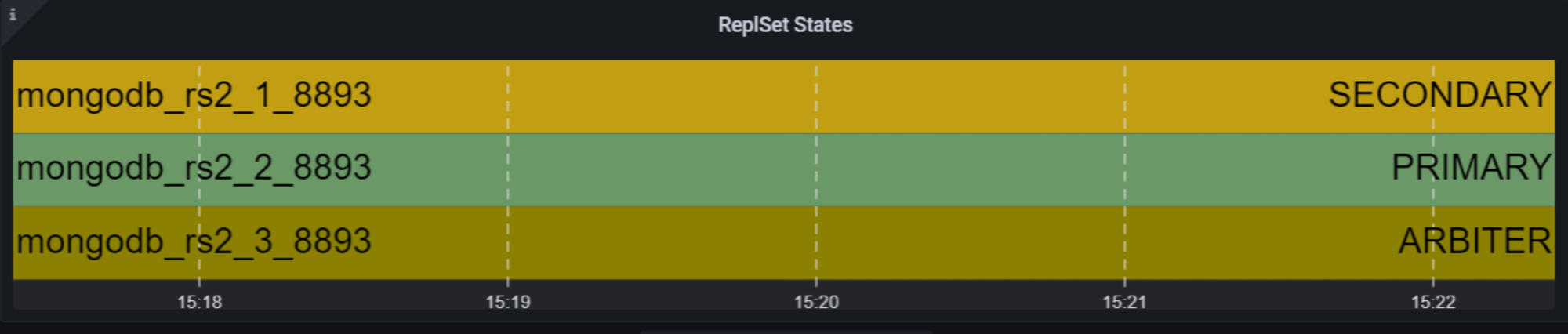
New metric for sharded MongoDB insights¶
We’ve added a new metric to our MongoDB exporters: mongodb_shards_collection_chunks_count. This metric is available for sharded Mongo instances, offering insights into the distribution of collection chunks across different shards.
While this version is not currently integrated into any dashboard, you have the flexibility to incorporate it into your custom dashboards. For comprehensive instructions on managing dashboards, check out this video tutorial and the documentation.
New experimental MongoDB Instance Summary dashboard¶
This release also introduces a new MongoDB dashboard that offers a simplified view of the most critical MongoDB metrics. You can find the new MongoDB Instance Summary dashboard in the Experimental folder of your PMM installation. This dashboard is currently in Technical preview so we encourage you to evaluate its performance with your MongoDB instance and share your valuable feedback on our forum.
Improvements¶
- PMM-12390 - [Backup Management]: The Service name field on the Create Backup pages is now case-insensitive, allowing for more comprehensive and accurate results retrieval.
- PMM-12712 - MongoDB sharded cluster metrics now include a new metric to represent database and collection distribution across different shards. This helps gain insights into the overall balance of shards within MongoDB setups.
- PMM-12510 - Improved workflow for adding MongoDB Arbiter nodes to PMM, which also ensures that Arbiter nodes are now displayed correctly on the dashboards.
- PMM-12750 - [Dashboards]: Introduced an experimental MongoDB Instance Summary dashboard to provide a rapid overview of key MongoDB metrics.
- PMM-12866 - [Dashboards]: Minor UX improvements to the K8s experimental dashboard (Tech Preview).
Bugs Fixed¶
- PMM-12652 - Fixed issue where PMM failed to start after an upgrade, due to SELinux restrictions on accessing a PMM file created with root ownership on Podman. This fix applies to upgrades from PMM 2.41.0 to newer versions.
- PMM-9825 - [QAN]: PostgreSQL databases, monitored using the pg_stat_monitor extension v2.0+, were previously displayed with User IDs rather than actual User Names in the Service Name column on the Query Analytics (QAN) page. This issue is now fixed.
- PMM-12290 - [QAN]: Fixed bugs with SQL comments parsed in queries when they were not intentionally enabled for remotely added PostgreSQL and MySQL.
- PMM-12621 - [Dashboards]: Added support for the Anonymous mode to show all Service types on the main menu. This ensures users can access the dashboards, even when PMM is configured in Anonymous mode.
- PMM-12425 - [QAN]: The Absolute time range time picker on the Query Analytics (QAN) page no longer displays an error when using ‘now’ instead of a specific timestamp for filtering dashboard data.
- PMM-12473 - Fixed monitoring of external services when query string parameters are passed to
--metrics-path. - PMM-9407 - Fixed missing custom
queries.yamlfile for medium-resolution in Debian packages for PostgreSQL. - PMM-12350 - Fixed issue of flood logs in
mongod_exporterwhen connected to Mongos. - PMM-12738 - Fixed issue that prevented PMM from running when using Helm with customer certificates.
- PMM-12781 - Corrected a permission error that was flooding PostgreSQL logs by ensuring proper execution permissions for the
pg_ls_waldirfunction.
Get expert help¶
If you need assistance, you can find comprehensive and free database knowledge on our community forum or blog posts. For professional support and services, contact our Percona Database Experts.